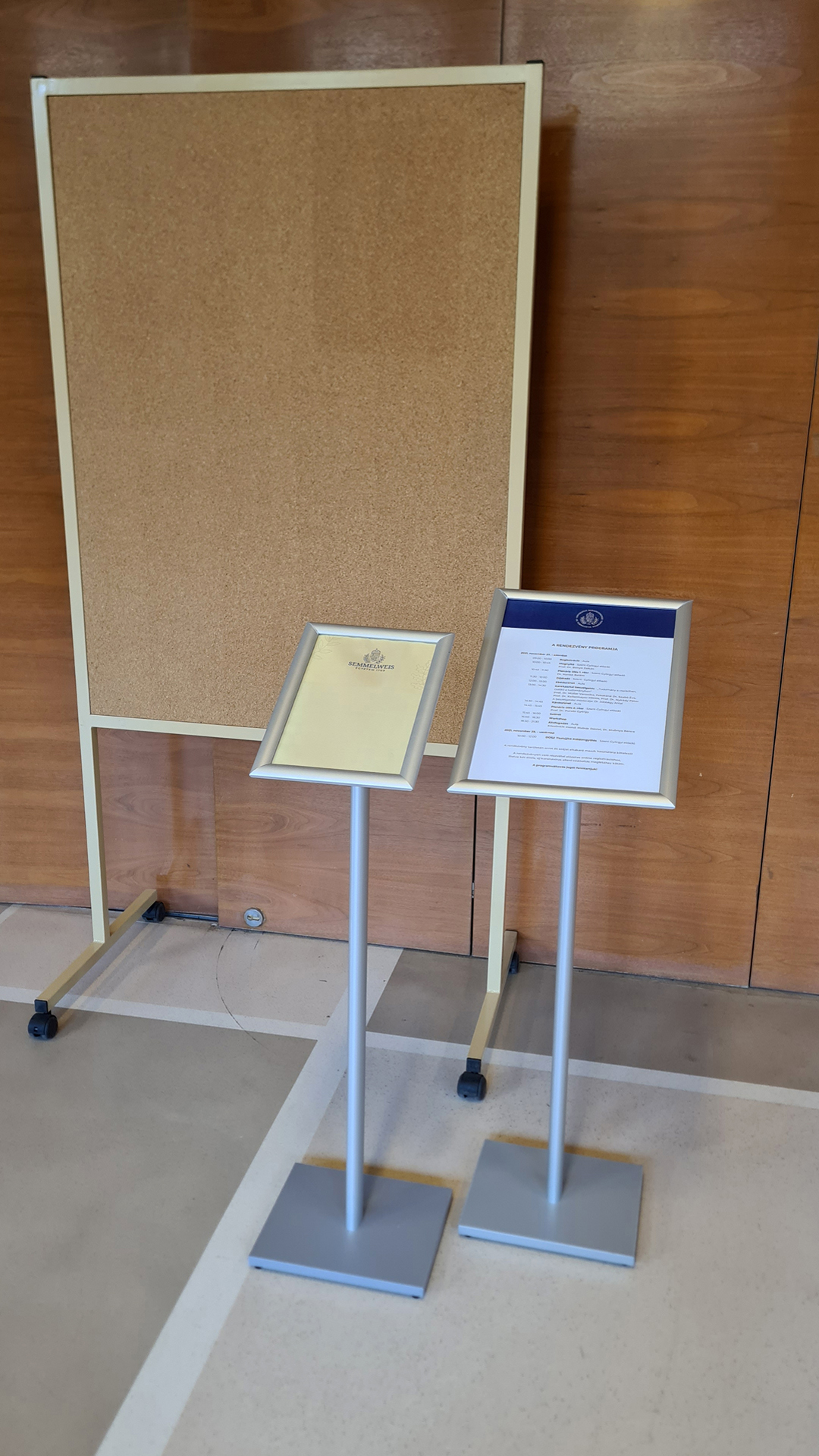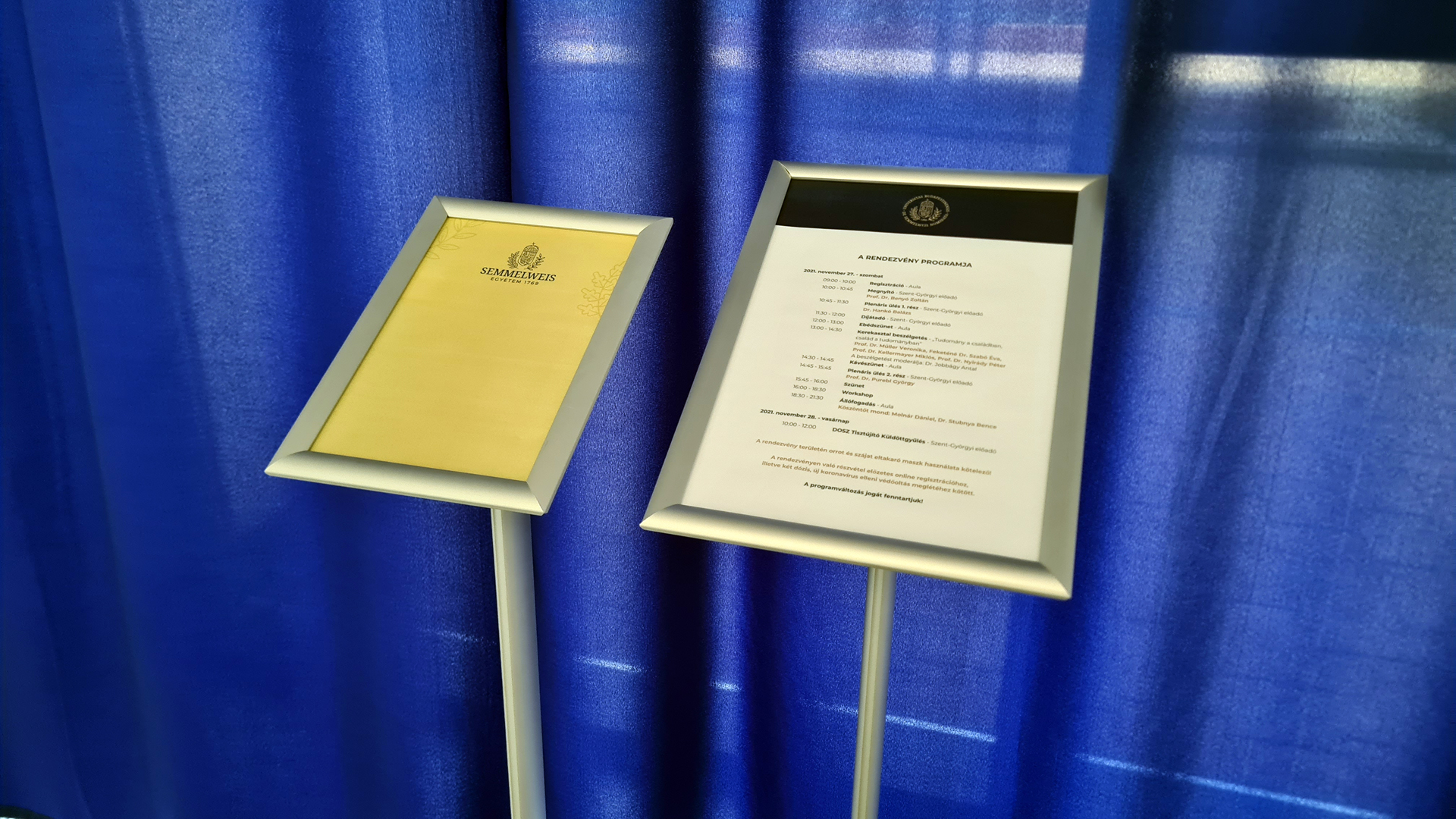Our description applies to the lecture halls and seminar rooms, the auditorium and the first floor gallery in the building. You can read detailed technical data in the IT Tools menu.
In order to run a professional event, it is important to get accurate information from the event organizers about what they want to achieve and what the technical needs are. If you would like to rent our building for an event, please contact us at rendezveny.eok@semmelweis.hu.
How can I contact you about an event?
In order to run a professional event, it is important to get accurate information from the event organizers about what they want to achieve and what the technical needs are. If you would like to rent our building for an event, please contact us at rendezveny.eok@semmelweis.hu.
What computers and devices are available?
The information about the IT Tools includes the rooms, the built-in computers and the possibility to install your own laptop or other media device. You can also find detailed technical options here. The rooms also have traditional green chalk boards and white boards with felt-tip pens.
How does the projection work?
Important: The computers in the rooms (All-In-One PC) do not have a DVD player, so we can only provide it after prior consultation!
Projection in lecture halls: The lecture halls have built-in desktops (so-called All-In-One PCs), but of course it is also possible to set up a laptop via VGA (D-sub) or HDMI connection. If your laptop has a different type of socket, make sure you have the right adapter, especially for portable Machintos machines.
There is a possibility for both audio and video transmission between the lecture halls (from the larger halls to the smaller halls and between the lecture halls with the same capacity – PICTURE). The staff of the Department of Informatics can also provide details about this.
Projection in the seminar rooms: Built-in desktops (so-called All-In-One PCs) are available in the seminar rooms. A remote control can be requested at the reception for the projectors in the room, which must be returned to the reception after use. It is important that the last speaker of the day turns off the educational equipment in the room!
Projection in the lobby: With the help of our Full HD quality LED wall, this is also possible.
How does sound work?
Sound system in the lecture halls: For the performers in the 3 large lecture halls [Szent-Györgyi (A), Hevesy (B), Békésy (C)] 1 microport is continuously available, and on request an additional 3 radio handheld microphones. In the lecture halls on the first floor [Hári (D), Beznák (E)], however, the speakers do not need sound. Additional wired or radio microphones are available in limited quantities for events. We can provide sounds for built-in computers and portable laptops.
Sound system in the seminar rooms: No microphone is required for lecturers in the seminar rooms. We can provide sounds for built-in computers and portable laptops (with HDMI connection).
Loudspeaker in the lobby: In case of smaller volume events, it is possible to give loudspeakers for speaking or for a smaller orchestra.
How to display content on digital displays?
During events, it is possible to display a picture or video (the latter without sound) on the digital displays in the lobby. Prepare the materials to be displayed according to these instructions.
Is there a cloakroom available?
Where are the escape routes?
On the ground floor and 1st floor plan, the escape route marked in green must be left blank. It is forbidden to install or create obstacles in these areas!
What kind of furniture can be requested? (table, chair, armrest, cork board, stop sign, etc.)
Tables: We can provide for events with a size of 160 or 180 x 80 cm. In practice, this means that 3 people can fit comfortably next to it (4 people can fit, only slightly more narrowly). We do not have exact information about the load capacity of the tables.
Table skirt: We prepare presidency tables with pleated skirts, registration/technical tables with straight skirts.
Armrests table: We can provide 5 armrest tables. They are 114 cm high and 80 cm in diameter.
Cork boards are also available on request. Their size: approx. 90 x 130 cm. About 25 pieces are available.
Event chairs (blue): Currently approx. 80 chairs are available.
Stop signs: We can give 2-2 A3 and A4 size stop signs. Their height is approx. 110 cm.
What is the possibility to move the furniture, plant pots?
There are rows of fixed chairs in the lecture halls.
The furniture (tables, chairs) in the seminar rooms can be moved, they must be replaced according to the original arrangement at the end of the use of the room.
The plant pots in the foyer can be moved by the building management staff.
How could to put up posters, molinos?
In general, it can be said that posters and inscriptions may only be placed or glued on the surfaces of the building in such a way that they can be removed (removed after the event) without damaging the building. It is also possible to display contents on digital displays or cork boards. During events, a molino can be placed at the main entrance. The molino must be a maximum of 5 x 2 meters and can be strung. The building’s technical staff can assist with installation.
What is the possibility of parking?
Contact your location coordinator for current parking information. With a permit – on the basis of a previously provided license plate number – a vehicle with a maximum height of 2.1 m can enter the building’s underground garage. Driving in with a gas-powered car is prohibited!
What could we know about foyer showcases?
There are a total of 11 (9 + 2) showcases in the hall and 4 on the first floor. Dimensions: 83 x 183 x 9 cm (W/D). The availability of showcases is limited, it is only possible after consultation.
Where can I use a pause indicator?
A break indicator has been installed in the 3 lecture halls on the ground floor. This allows the break time during performances/events to be displayed in the lobby. At the end of the pause, the display flashes and the board beeps. Demo video about the pause indicator (hun sub).
How to handle projection and sound, lighting?
It is possible to control the projection, sound system and lighting from the podium in the lecture hall. During events the room controls are handled by the staff of the IT Department.
What do you know about using LED screen? (Can be assembled)
We recommend using a LED screen at events if you have active presentation material, video, streaming, etc. they want to project or there is a program event in front of the LED wall that requires some kind of content display (PPT, Kahoot, etc.). It is not advisable to use a LED screen if it wants to show only material with minimal information (program booklet content, some logo images, etc.). In these cases, it is a good idea to create content for digital displays.
There is a cost to using the LED wall.
Is it possible to use a stage in the lobby?
There can be a stage between 2 and 20 sqr in the lobby. A maximum of 10 sqr can be requested when using an LED wall.
In what form should the presentation be prepared?
Presentation can be prepared in many ways, but we recommend that…
- create a file in PowerPoint with the extension: ppt, pptx, pps vagy ppsx
- aspect ratio: 16:9, landscape orientation
In case of an event:
- If there is embedded video or audio in the file, consult with the technician about muting it if necessary
If there is a link in the presentation (which points to a file stored in the cloud, for example), please make it accessible. - The presentation material must be handed over to the technician no later than 1 hour before the start of the presentation, or if there is a slidecenter, then have it uploaded and checked there. (This is necessary in order to check whether there is a problem with the file, without which we cannot take responsibility for the projection of the presentation)
- If you would like to show presentation in a different format, please let us know in time.
What are the possibilities for interpreting?
Interpretation can be provided inside the room or in some cases in the preparation room connected to the room, but the details of this need to be agreed in advance. EOK does not have an interpretation booth or staff.