To use Moodle and Zoom effectively, we recommend the following steps to our students.
1. Access to SeKA
 To log into Moodle you need to use SeKA (Semmelweis University Central Authentication). SeKA access is automatically created for all students, so please ensure that you can log in and remember your password. For more information about using SeKA, please see these instructions.
To log into Moodle you need to use SeKA (Semmelweis University Central Authentication). SeKA access is automatically created for all students, so please ensure that you can log in and remember your password. For more information about using SeKA, please see these instructions.
2. Access to Moodle
Moodle is the university’s e-learning system, where each subject has a separate interface with additional content uploaded by the lecturers (e.g. notes, assignments). The Moodle system can be accessed via itc.semmelweis.hu with SeKA login. Please log in by clicking on the SeKA button with the padlock in the middle and enter your SeKA login details in the pop-up window.

You can find the course of the Student Union by logging into the course below (by clicking on the “Enroll” button).
3. Courses in Moodle
When you log into Moodle, click on “My Courses” to see the courses you have enrolled in via Neptun.

Please check that you are correctly assigned to your courses. If not, first check in Neptun that you have enrolled in the course. If you do not see your course in Moodle, please send an email to helpdesk@e-learning.semmelweis.hu with the following details:
- full name of the course
- your Neptun code
Our staff will then assign you to the requested course.
4. Access to university Zoom
Zoom gives you the opportunity to participate in online lectures or other online events. At the beginning of the academic year, you should check that your Zoom is working by logging in with your SeKA credentials at https://semmelweis.zoom.us.
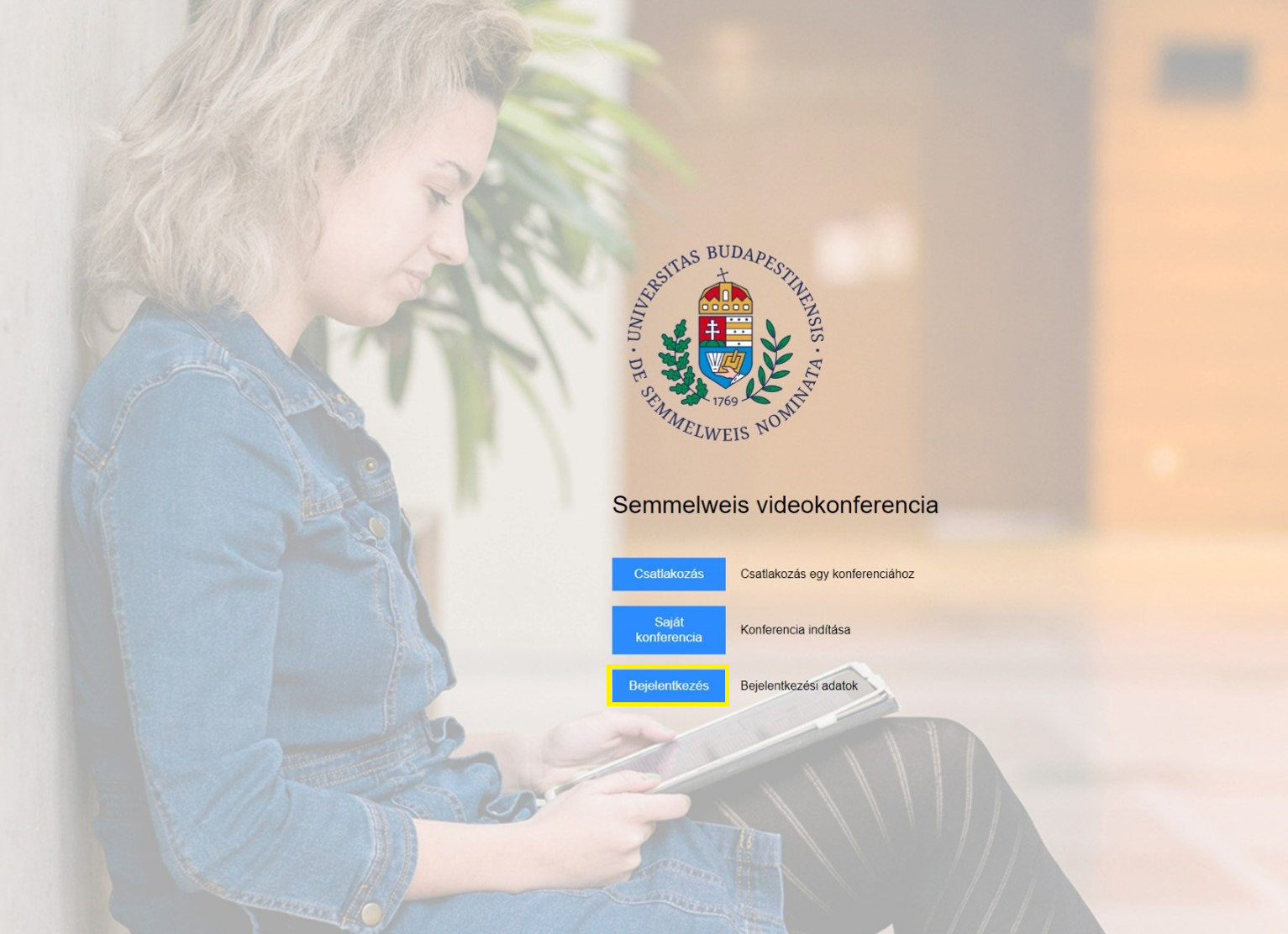
If you experience any problems, please email helpdesk@e-learning.semmelweis.hu.
During the academic year, your teacher will send you the link of the meeting via email, Neptun message or the Moodle interface of the course.
If you would like to start a meeting as a student, you can organise meetings which last up to 40 minutes on semmelweis.zoom.us.