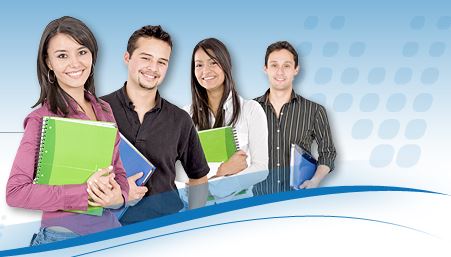How to start Neptun
Neptun Identification identifies the user of the system in a unique way. The system generates the ID by using the user’s name, mother’s name, date of birth. You cannot change it, and you can not request another one. The password is usually created in the following way: the word „Ne” and the user’s date of birth in a YYYYMMDD format, where Y stands for: „year”, M stands for „Month” and D stands for „Day”.
After logging in for the first time, the data are protected; therefore, the user must create a new password for future use. University students will receive their Neptun identification from the Registrar’s Office or from the Dean’s office.
Employees of the university (such as teachers, administrators who work for the offices, etc., see the Neptun Rules and Regulations manual) may only require their Neptun ID and their Neptun rights via email from the Neptun team by filling in the following form.
What happens if you forget your password?
If you have forgotten your password in any case, please send an email to the Neptun Group.
When you send an email, please put the following information in the email message:
Your date of birth, your mother’s name and the education that you take part in if you are a student. If you are an employee of Semmelweis University, then please send the name of the department where you are employed at. These data are essential for identifying the individual. This is how we can avoid another person to request a change of your password or ID. Please send the email from the email address that you have registered in Neptun.
Those students who were admitted to Semmelweis University from the year 2020/ 2021 are only allowed to send an email from the university email address. We will notify you of the changes with regard to getting access to Neptun within one working day.